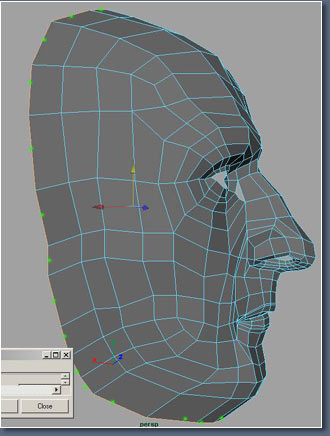 |
Now looking
from the side extrude all the the edges marked.
|
|
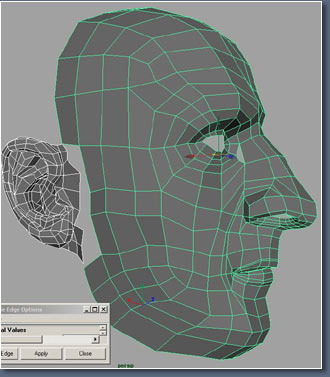 |
Now here i've
imported a old base ear of mine its always usefull to
use parts of other models, it saves time, the ear will
be in another base mesh in just a sec.
|
|
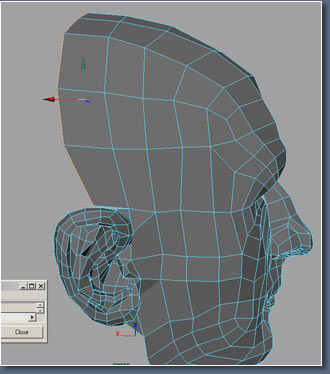 |
In the picture
i've attached the ear, and selected al the edges at
the top of the head and extruded another line, and here's
another Mesh update, with the ear attached. Base Mesh 14.
|
|
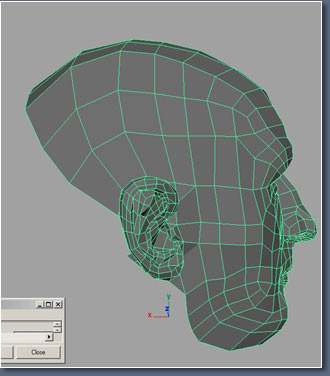 |
Extruded another
line of edges at the top.
|
|
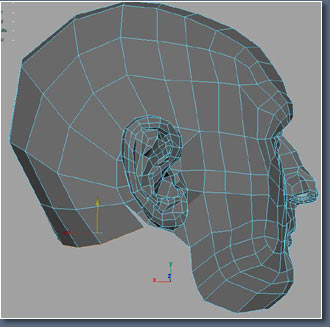 |
Extruding more
edges to form the shape of the back of the head.
|
|
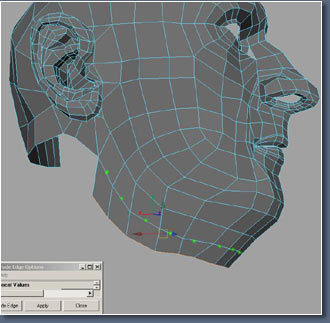 |
Now extrude
a line down the neck.
|
|
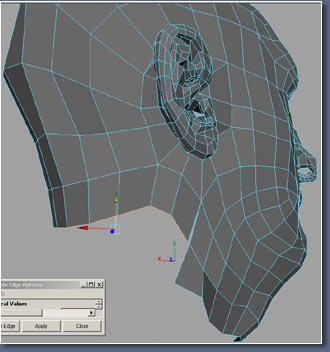 |
Now extruding
from the back of the back.
|
|
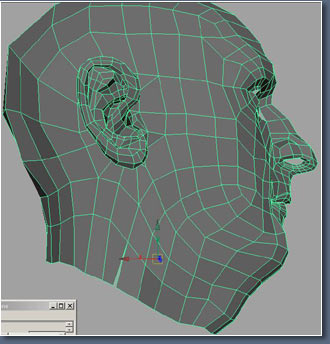 |
Extruded down
the back of the neck.
|
|
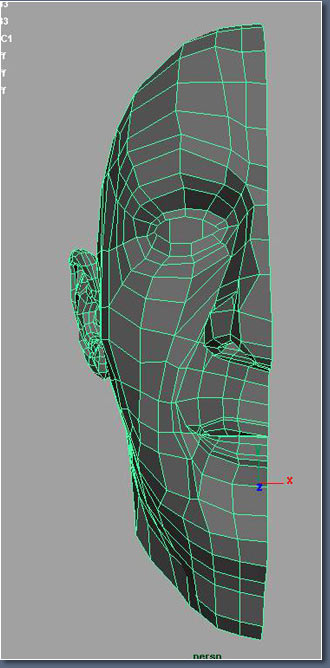 |
Here's the
mesh so far I will be using the Maya script Connect
Poly Shape soon if you've never use it I suggest you
check out the site by the guy who made it, you can download
it from their and theirs also a good cps modeling lesson
on their Link,
I will be using csp to mirror copy the other half of
the head so I make sure my points are at the middle
of the gird using the snap tools, mesh update Base Mesh 15.
|
|
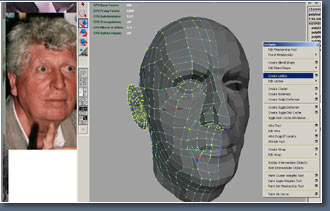 |
Now I've selected
all the vertices like in the picture above and will
be using a lattice to get the shape of the head.
|
|
|
|
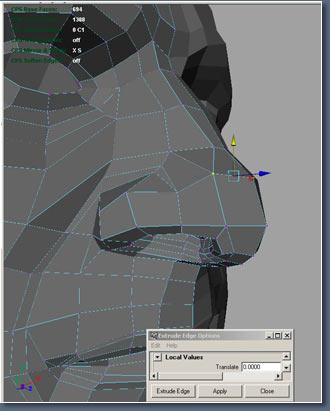 |
Now I've started
tweaking the nose using my reference pictures, there's
enough points their already to achieve a good nose but
I will add detail to it later once I'm happy with the
shape.
|
|
| |
|
|