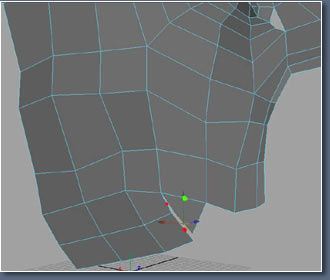 |
Select the
single edge selected and extrude and merge the two edges
marked red.
|
|
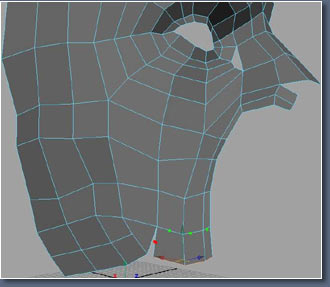 |
Now extrude
the 3 edges marked green and merge the one marked red.
|
|
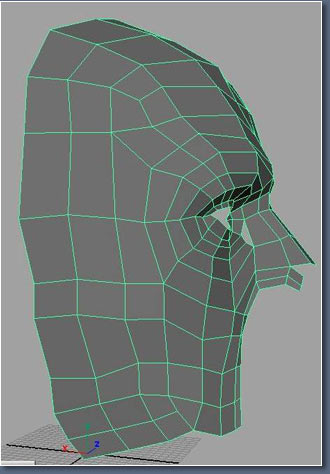 |
So here's the
mesh for far, and its time for another mesh update Base Mesh 8.
|
|
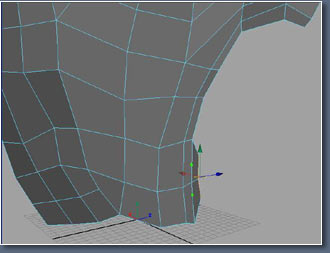 |
Select and
extrude the two selected edges scale them in like in
the picture, this is going to be where the mouth is.
|
|
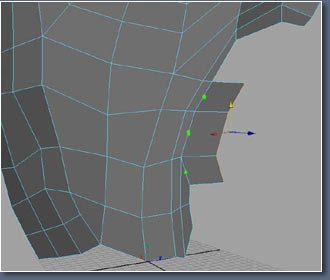 |
Select the
3 marked edges and extrude.
|
|
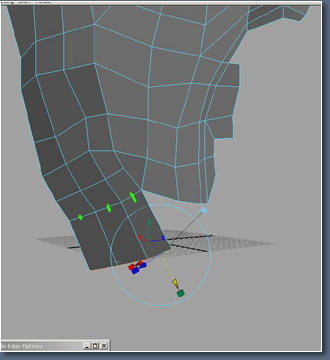 |
Extrude the
marked edges.
|
|
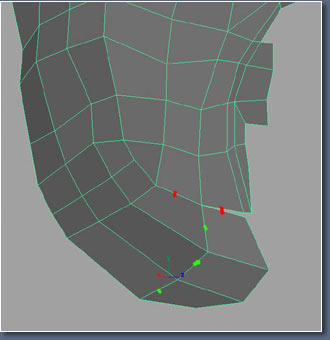 |
Marked green,
extrude the edge's again and marked red, merge the edges.
|
|
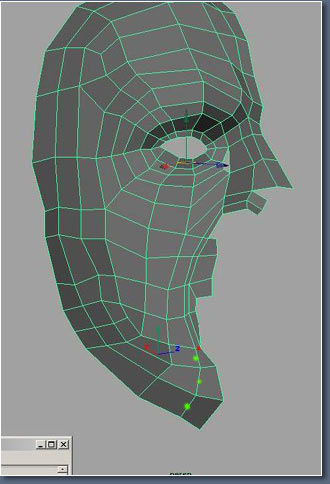 |
Marked green:
extrude. Marked red: merged the edge. Mesh update Base Mesh 9.
|
|
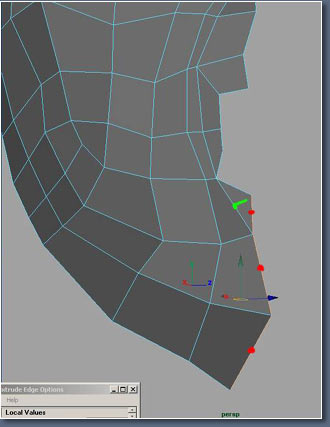 |
Where its marked
green extrude the edge and I've deleted a point to make
a triangle, then where its marked red select the edges
ready for the next extrude.
|
|
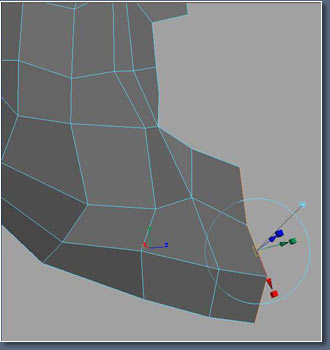 |
Extruded...
|
|
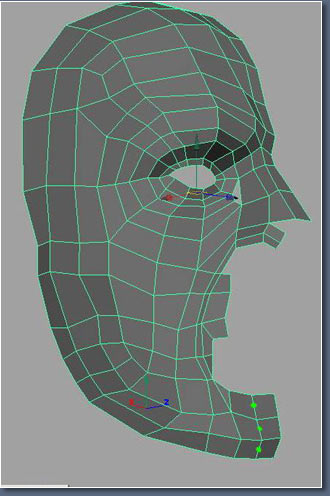 |
Marked green
the edges extruded again, and time for another mesh
update Base Head 10.
|
|
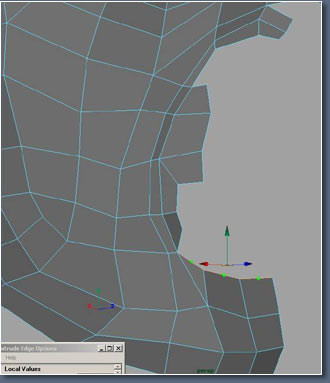 |
The next edges
to be extruded.
|
|
| |
|
|