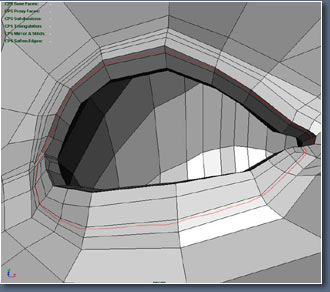 |
Shaping the eye.
|
|
 |
Here as you can see on the
right, I've extruded some edges from
the inside part of the eye.
|
|
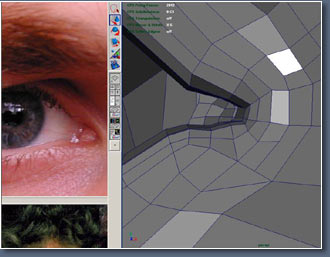 |
Extruded the edge's a few
more times and shaped the corner part
of the eye using a good reference picture
as a guide.
|
|
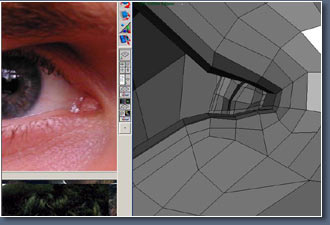 |
Extruded the marked edges
to form the shiny wet part that you
can see in the photo. Here's another
mesh update Base Mesh 17.
|
|
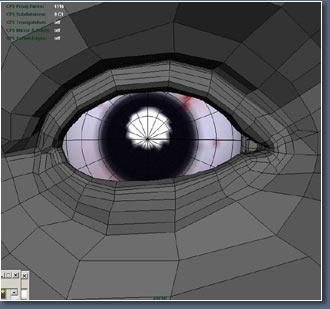 |
I've added more detail around
the eye, where its marked yellow notice
I've added 3 edges this is for when
the eye shuts you have extra edges to
playing with, where its marked green
notice the top eyelid over laps the
bottom one slightly.
|
|
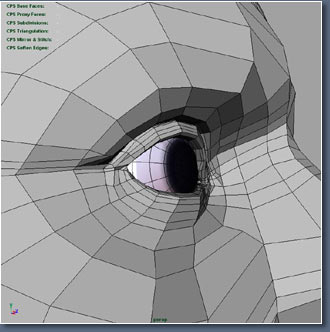 |
Another view of the eye showing
the edges a bit more clearly.
|
|
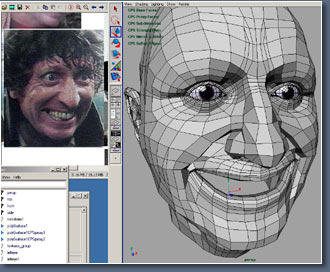 |
I've remodeled the head to
fit the pose in the picture then I've
added detail around the mouth. Sorry
but its time for the last mesh update
Base Mesh 18,
I've done the hard bits which are the
shape of the eye and the nose and mouth.
|
|
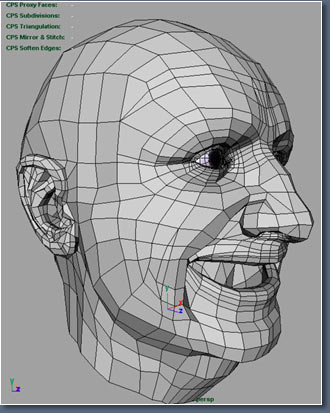 |
I'm going to be adding more
detail like wrinkles around the eye.
Feel free to practice adding more detail,
its always worth remembering you have
to make sure your happy with the shape
of your head before you start adding
detail, because with polygons the more
detail you add the harder and more time
it will that to deform and shape.
|
|
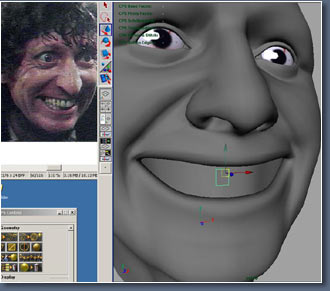 |
Above I've started making
the teeth. I've started with just a
single polygon.
|
|
 |
Extruded and shaped some
more.
|
|
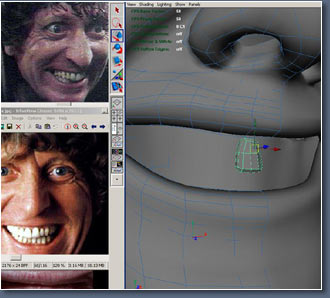 |
Shaped a single tooth.
|
|
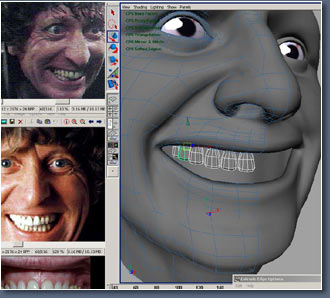 |
Then I've copied the tooth
and moved them along.
|
|
| |
|
|