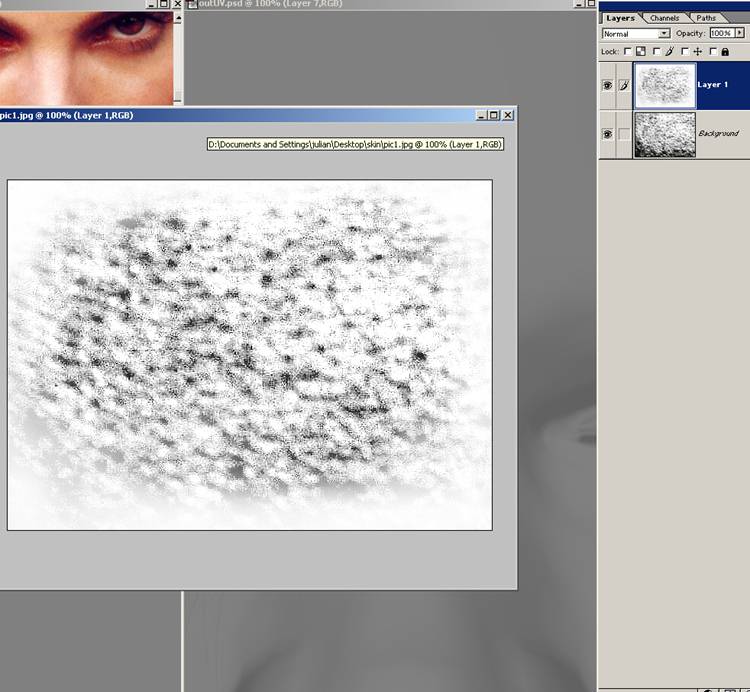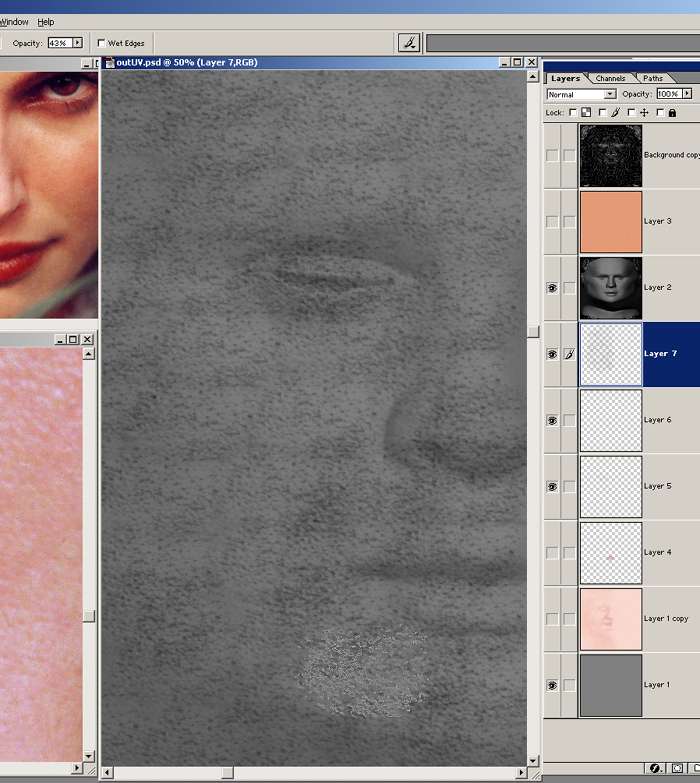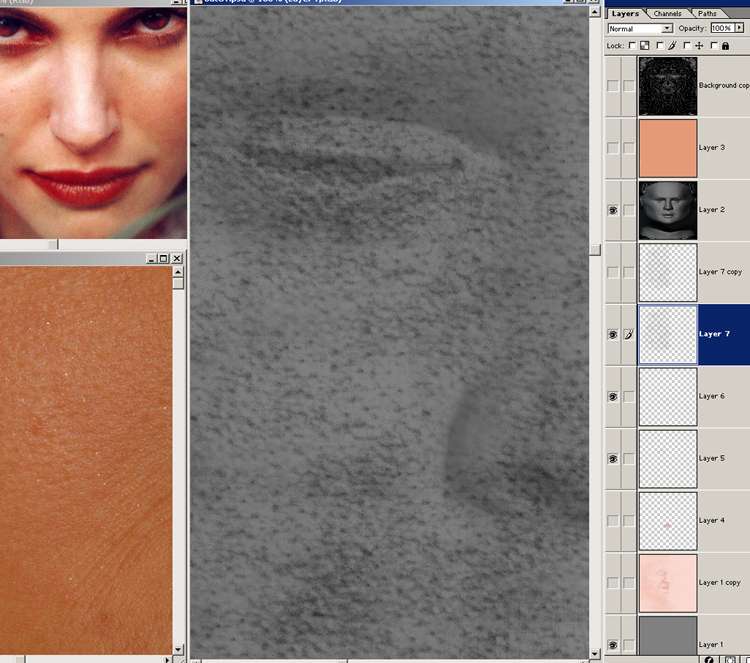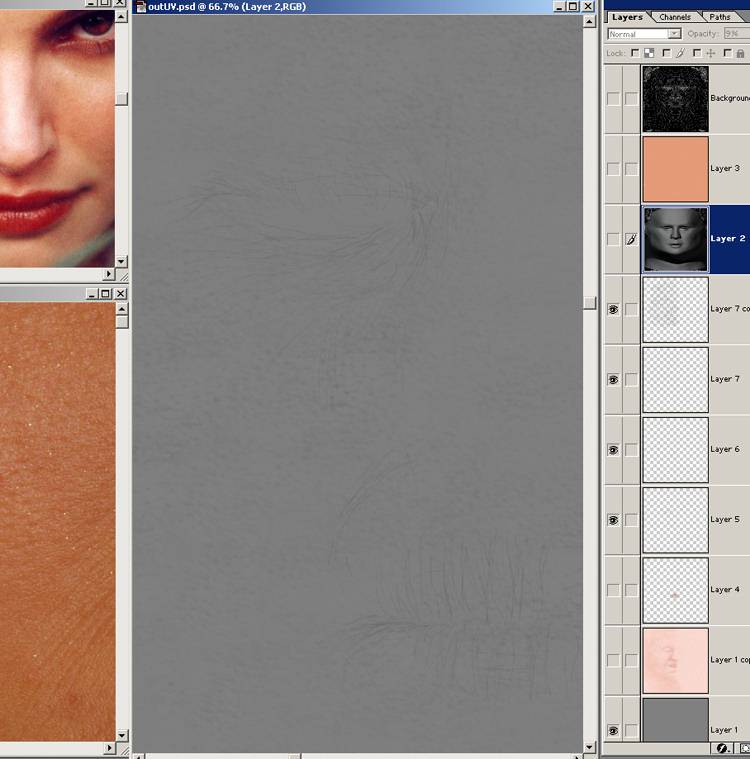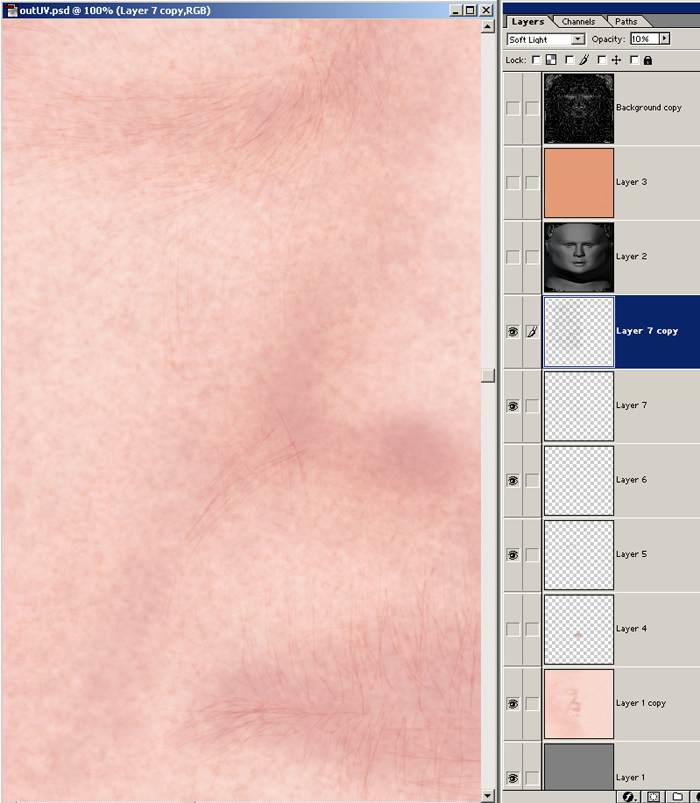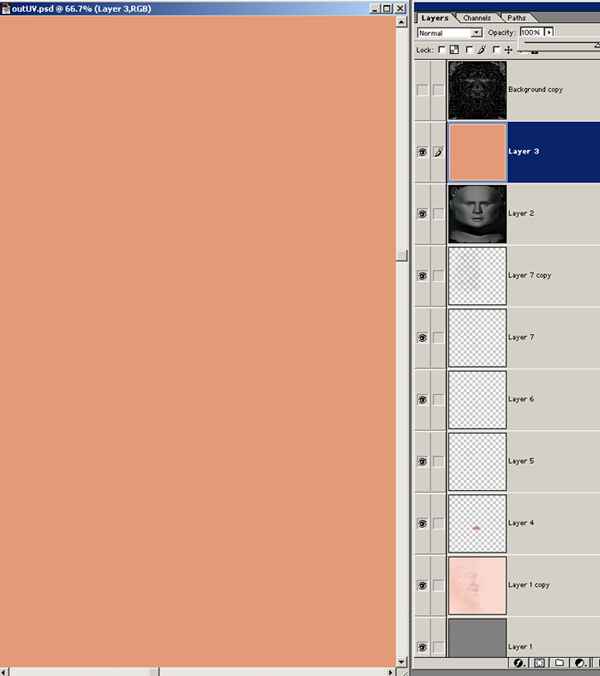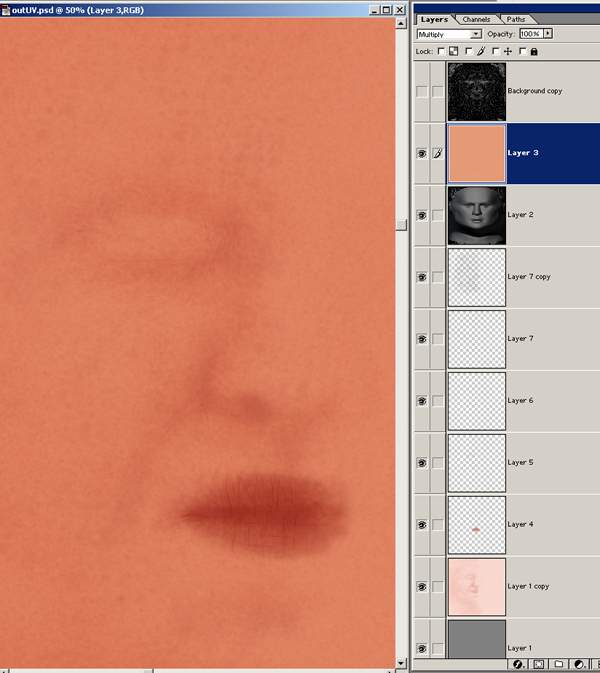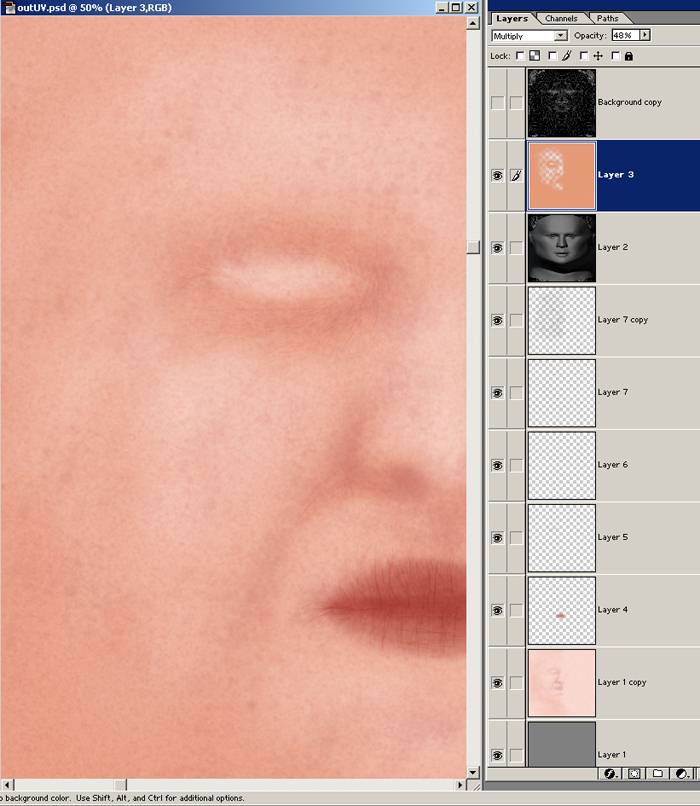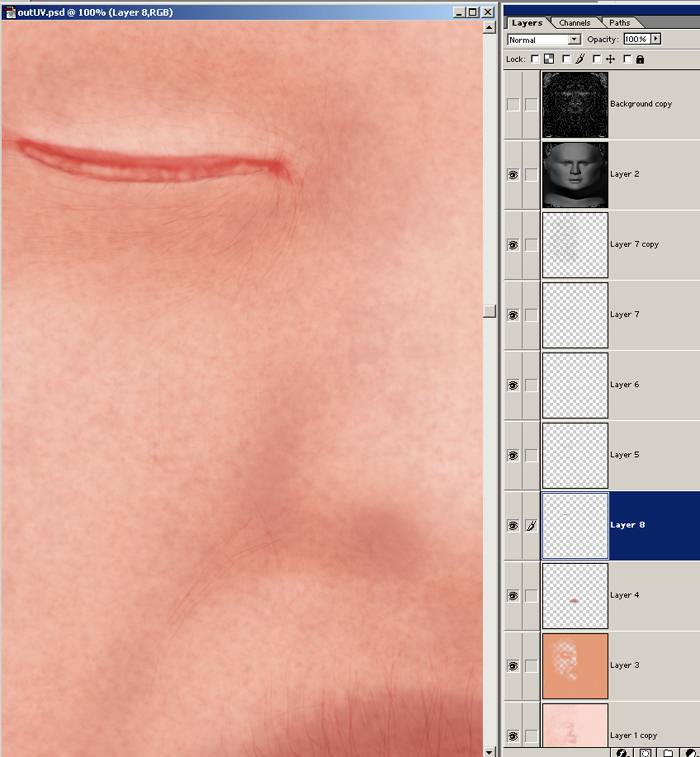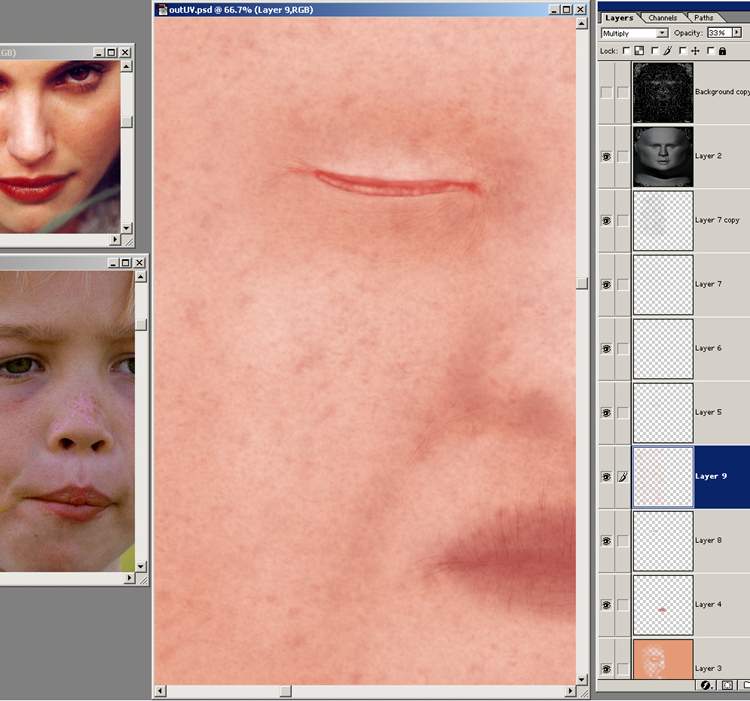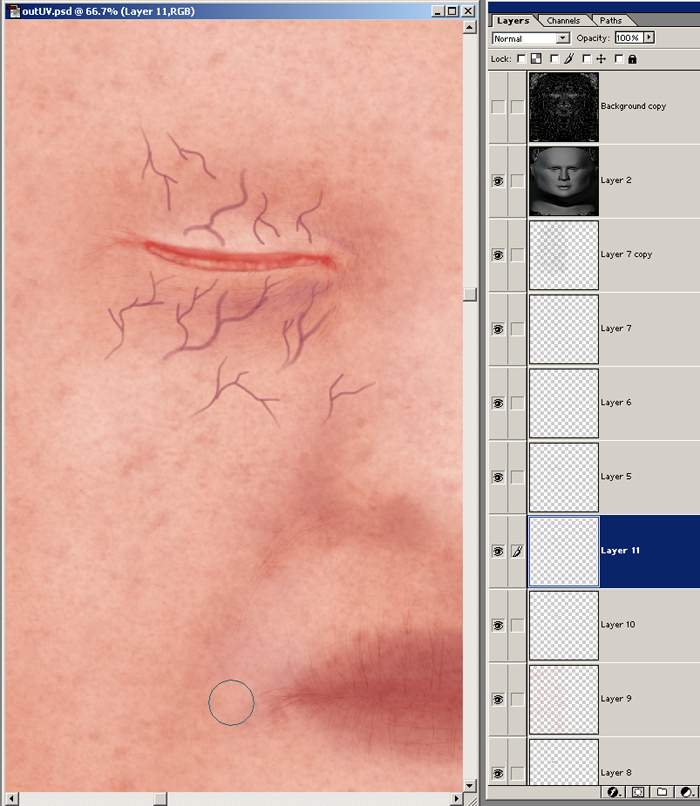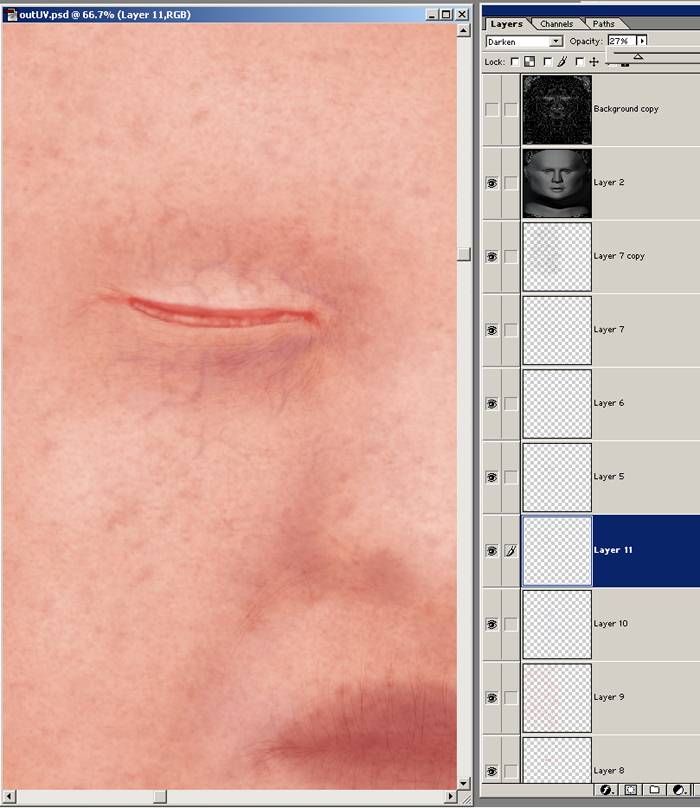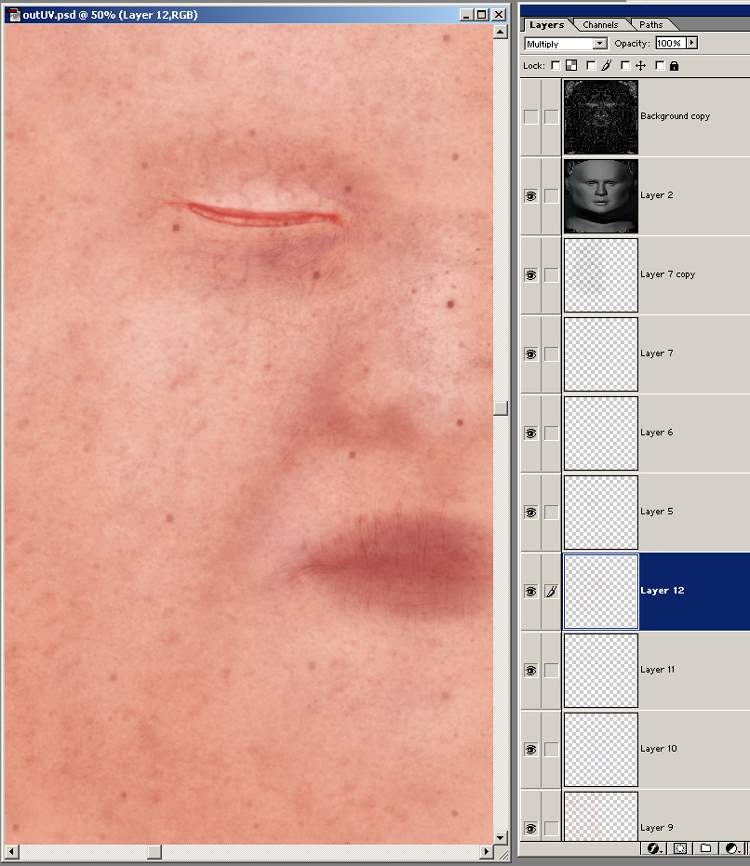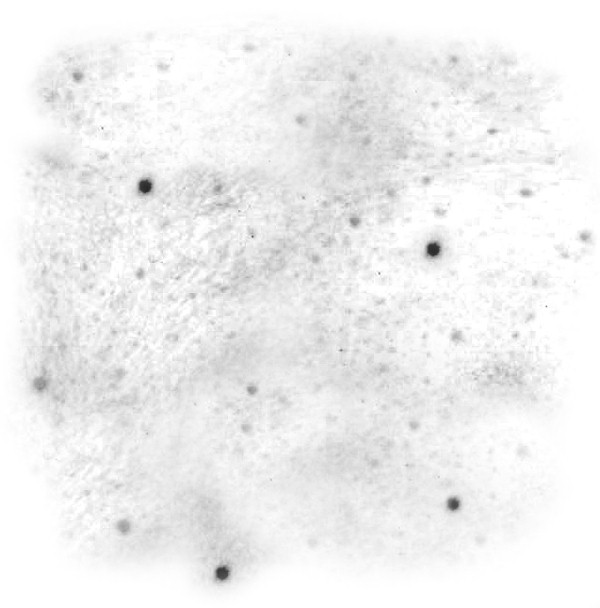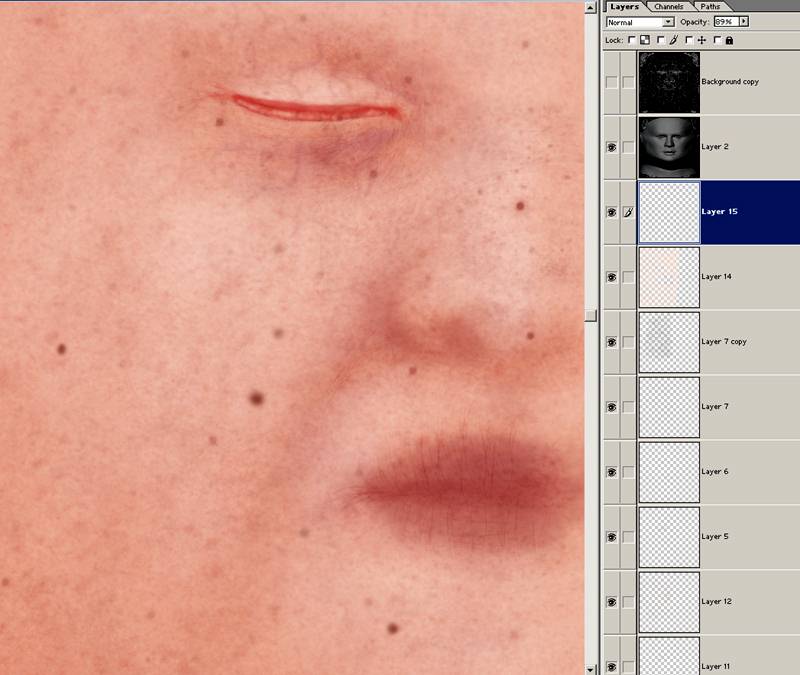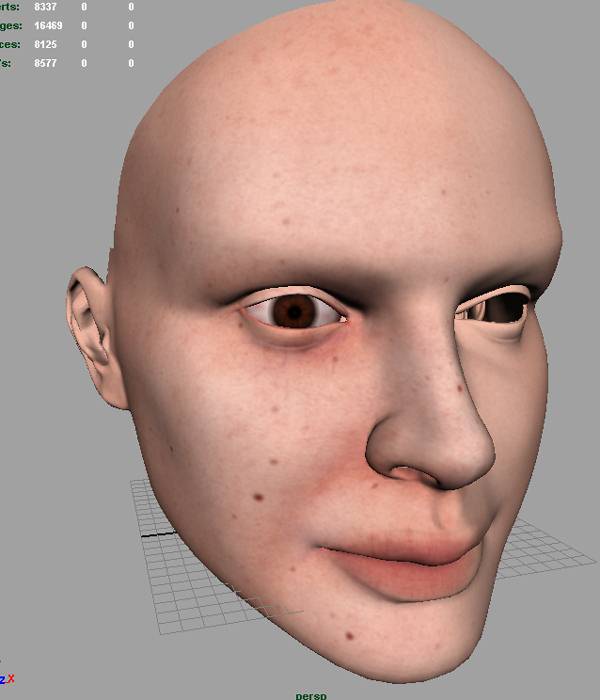| HOME DOWNLOADS TUTORIALS CONTACT |
|
I have faded it to B&W and adjusted the levels and made a quick brush, you can get it here
painted some marks here and there, well every where really
Notice I only want to keep the details like the areas in the photo on the left. I will be gently be erasing most of the areas that I want smooth
Here's the colour map with those bump details over laid but only faintly so you can just see them.
If the skin colour seams a little to pale just add another darker skin tone and multiply it with the existing layers
erasing again some lighter areas
I painted some deeper red tones for the eye lid
I quickly made this weird brush and just added some marks here and there that you can faintly see below
next up I've made some simple veins your hardly see them, remember to add some Gaussian blur to them once your happy with them.
I used Darken on the veins and turned the opacity right down
I made another quick brush which is below and with it i added some more details
I added a few dark spots and that's it I guess. Some more skin tones could be added if you wanted to make it darker. Also maybe add some freckles if you wanted, or tone down all the spots
That's it hope you found it usefull.
|
|
|