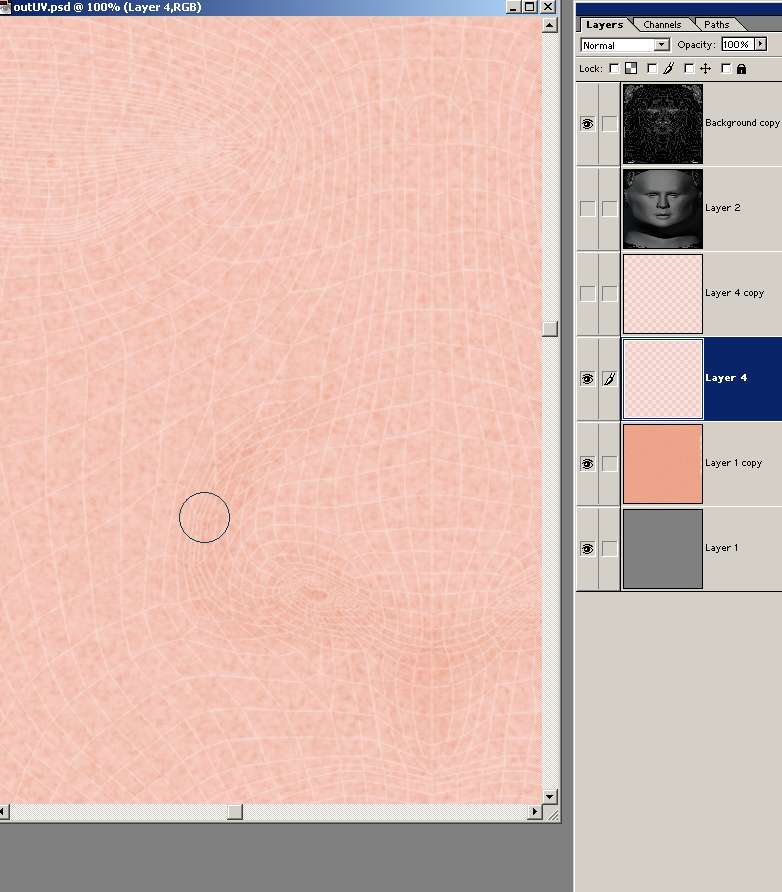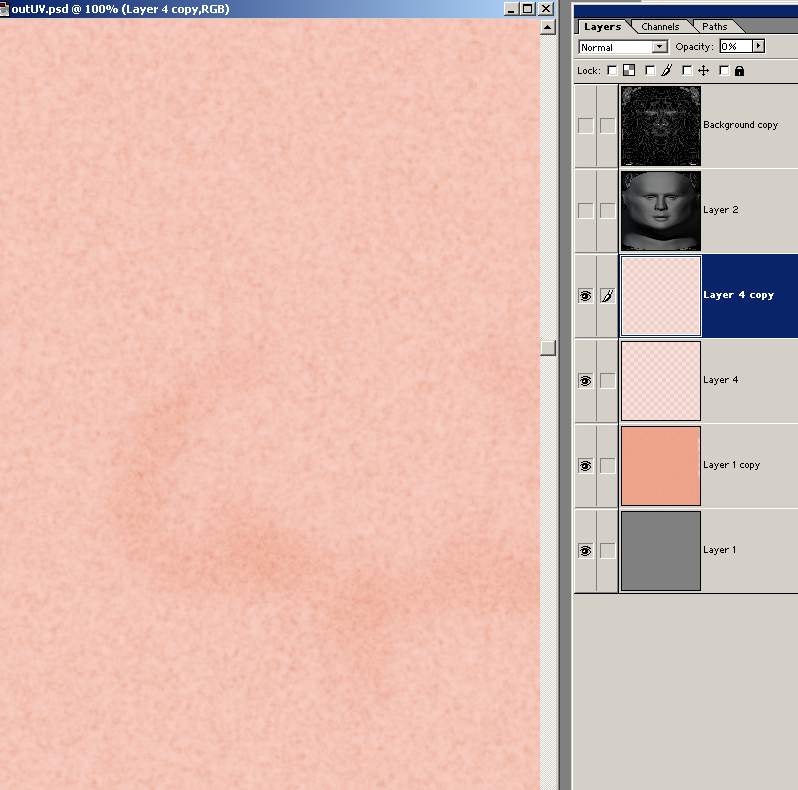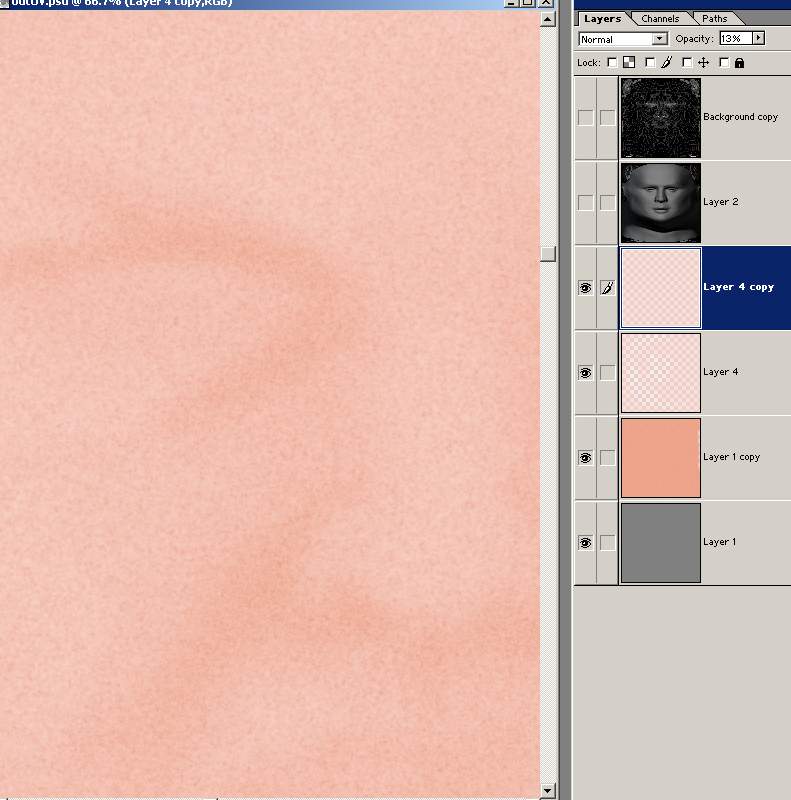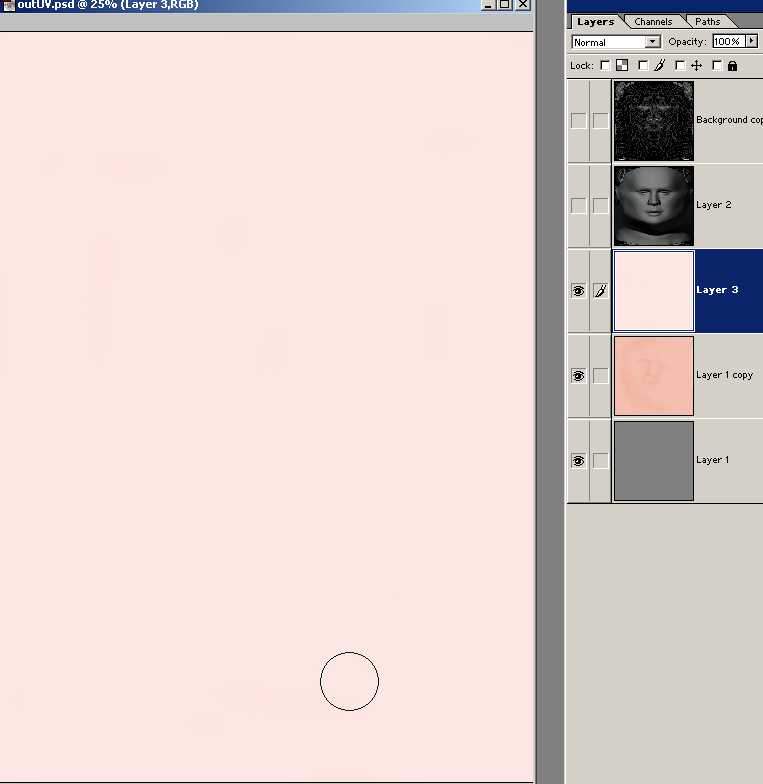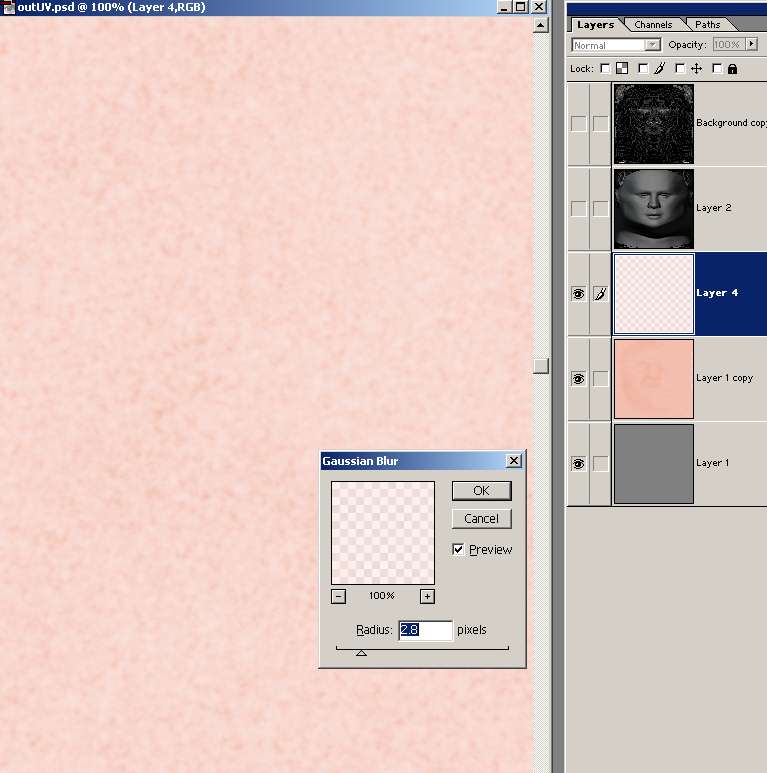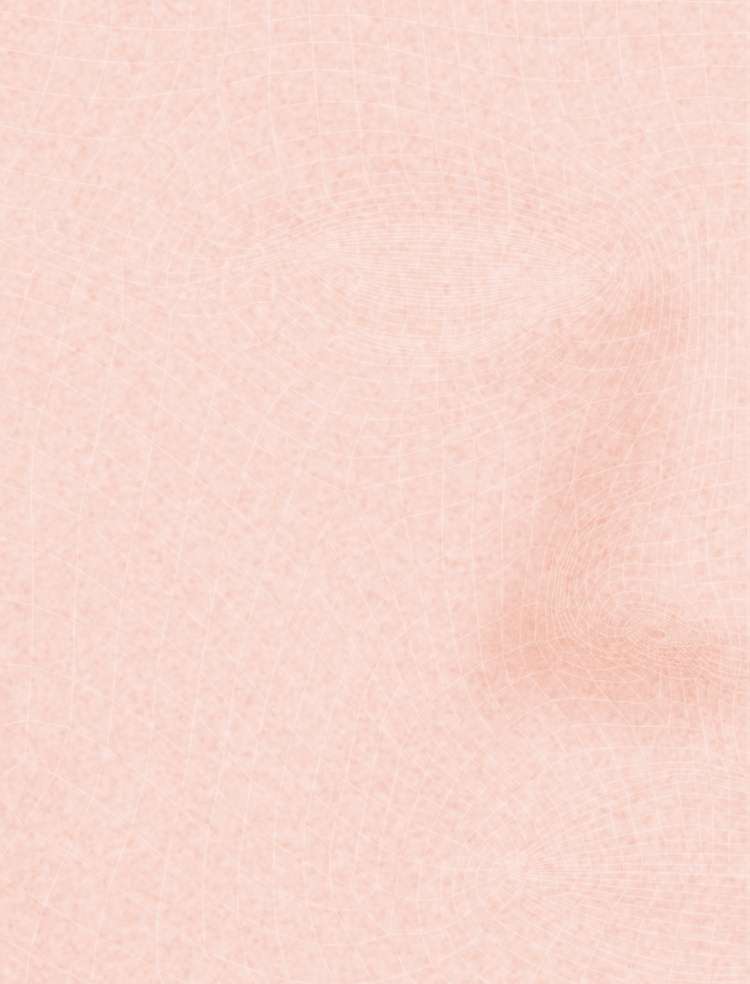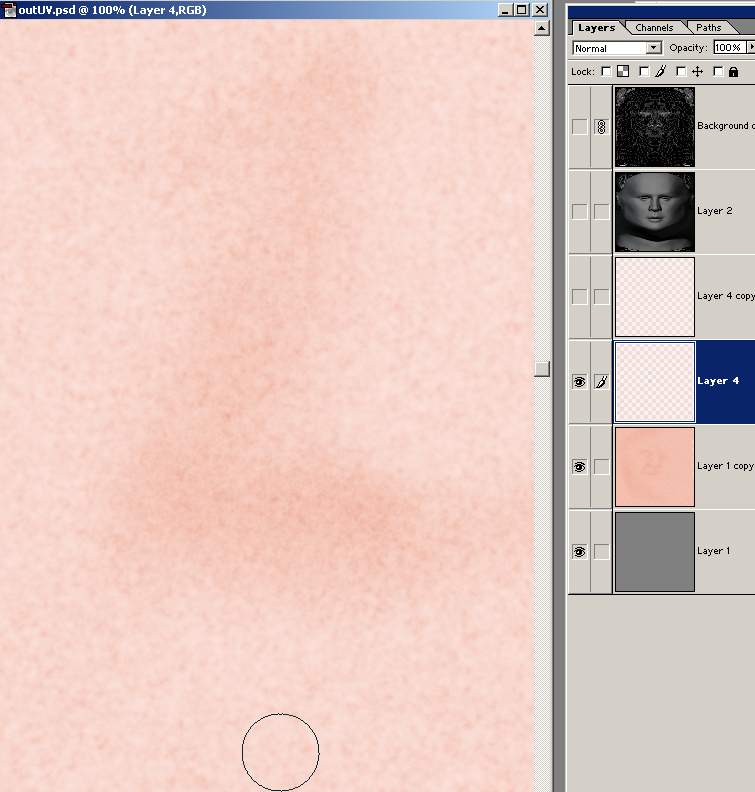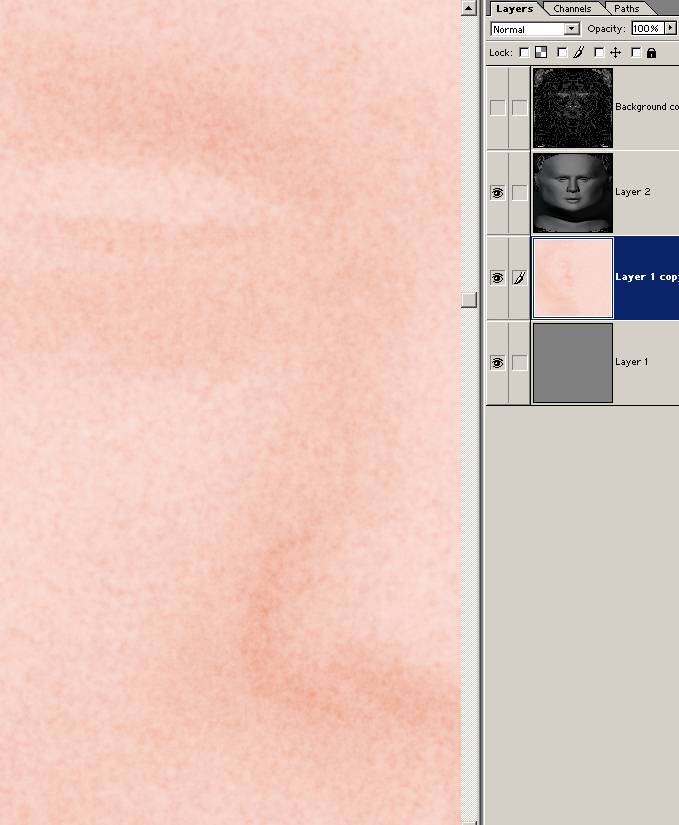| HOME DOWNLOADS TUTORIALS CONTACT |
|
In the pic above I have duplicated layer 4 and hidden the copy for now. and now with the eraser tool i have started erasing around the darker areas like around the nose and eyes. it does no have to be that precise, just do it gently with a low opacity setting on the eraser tool.
Next if you've erased a bit to much you can fade in the layer 4 copy layer a touch to blend it a bit
next when I'm happy I blend all the maps together
I've now picked another light skin tone
Then I have dissolved that layer again and merged it down to a blank layer like before. Then added some gaussian blur. About 2.8 radius this time.
I've now started erasing on this layer just painting out some of the darker areas.
You can duplicate the layer like before and blend it a little.
Before merging the layers together I've turned down the opacity a bit on layer 4 to nicely blend it
here it is so far
|
|
|