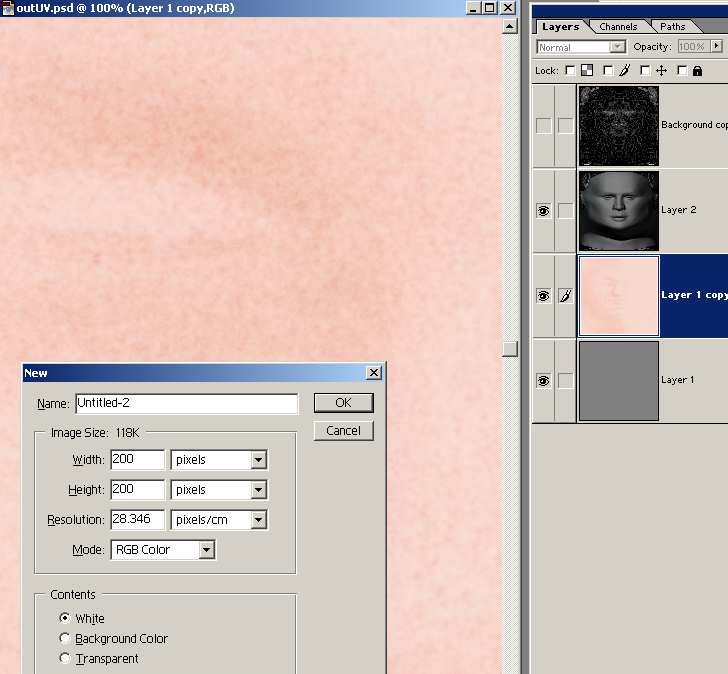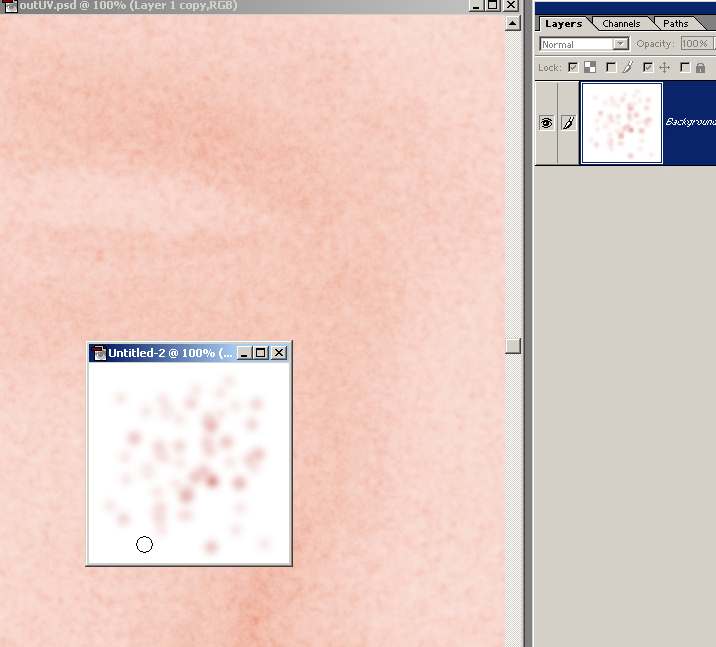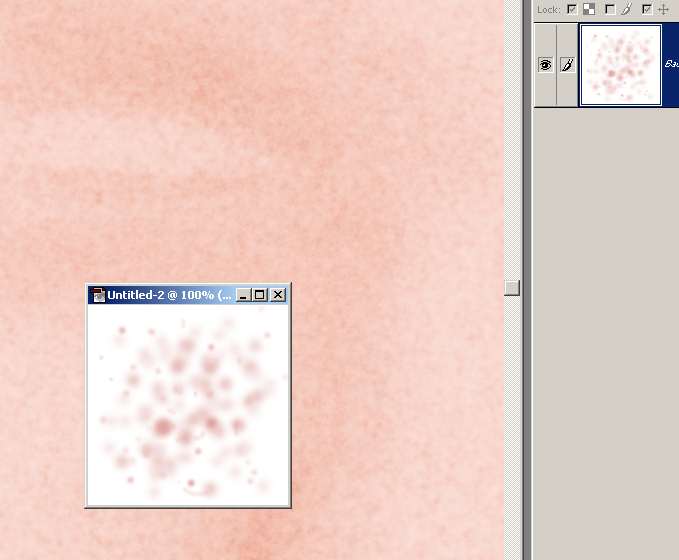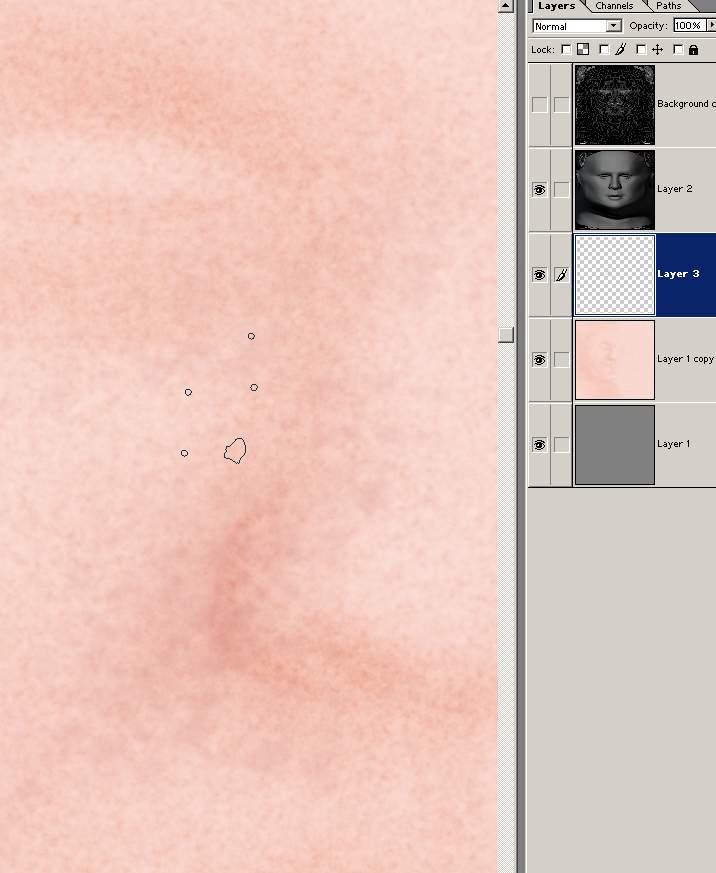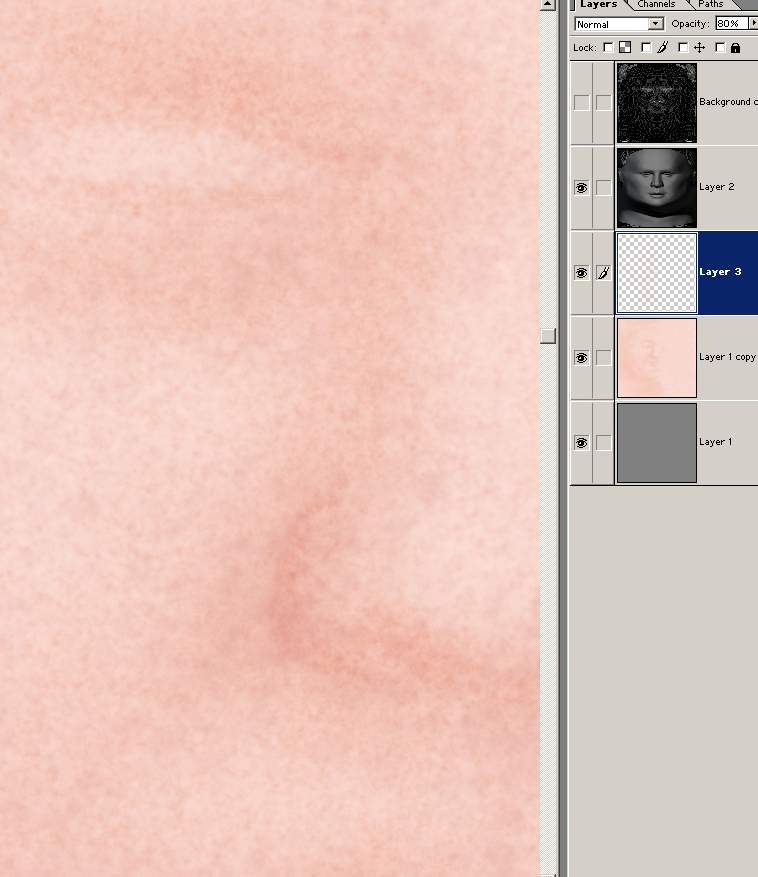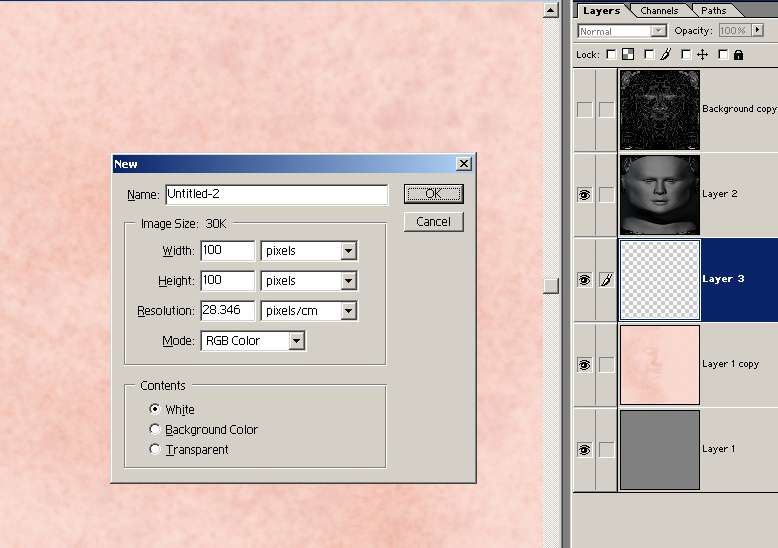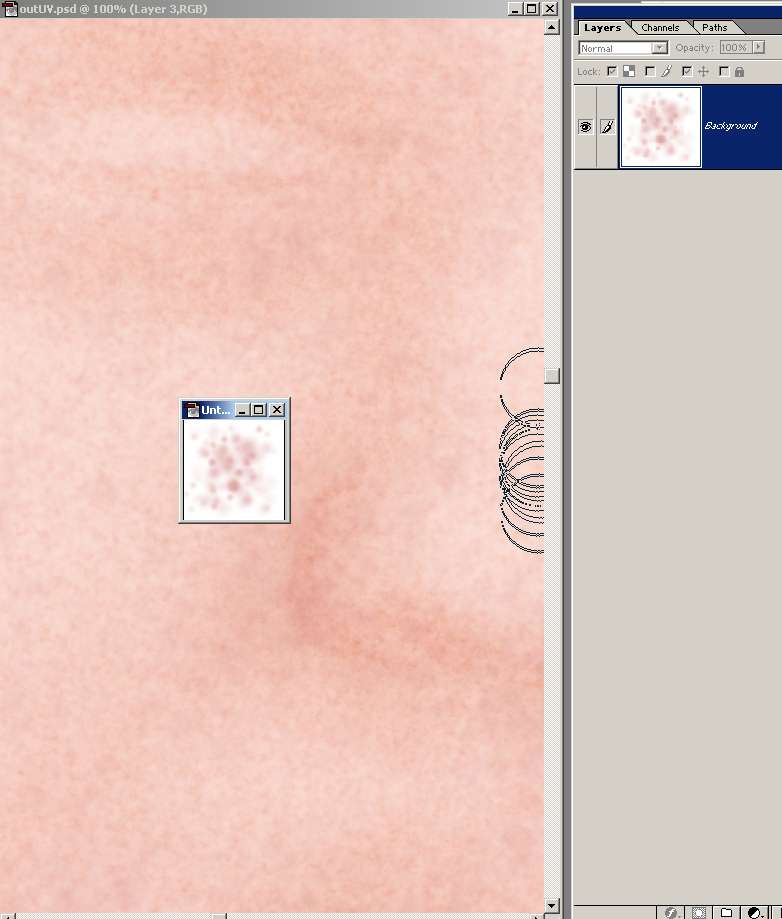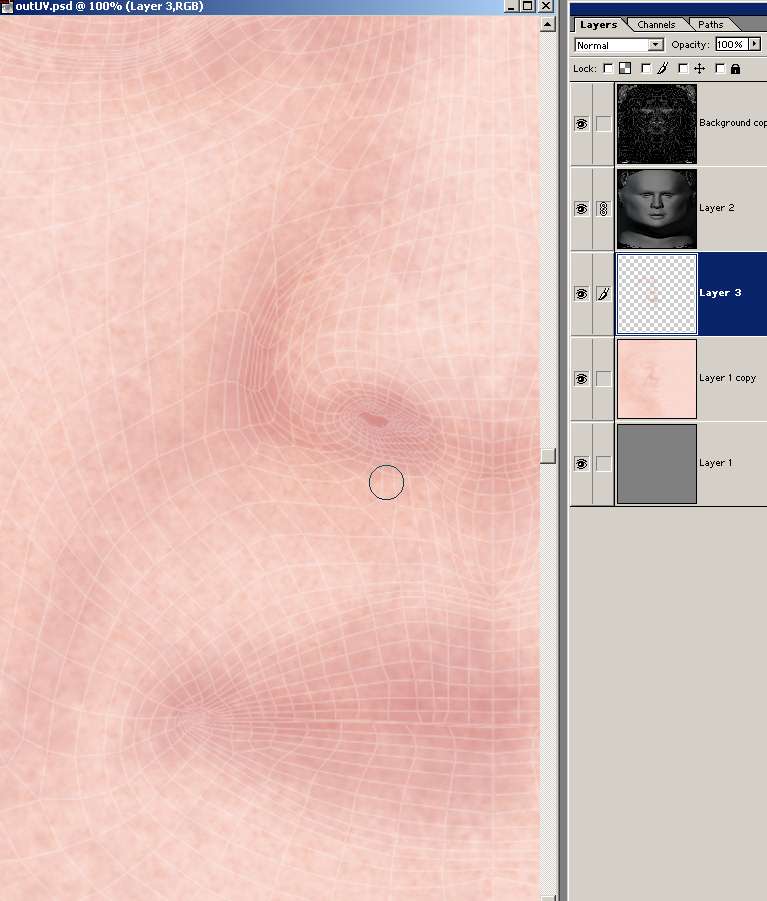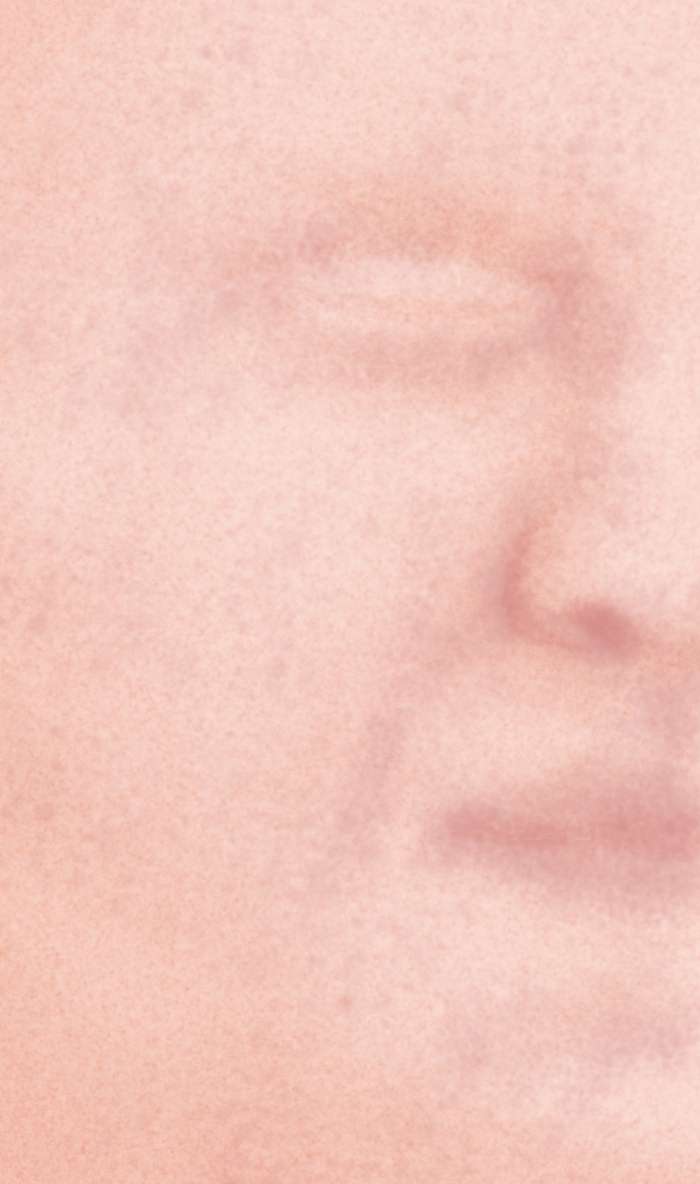| HOME DOWNLOADS TUTORIALS CONTACT |
|
Next I will just be making a quick simple brush to add some more skin tones, I created a new file 200 by 200
Then just painting some simple spots of varying opacity
added some smaller spots
when your happy with it from the menu go edit/DefineBrush. Then I've just added some deeper tones here and there on a blank layer so I can turn down the opacity on the layer to blend it in with layer below.
turning the opacity down to blend a little
next I will make a smaller brush. 100 by 100 time
lots of little spots
painting some darker areas.
|
|
|