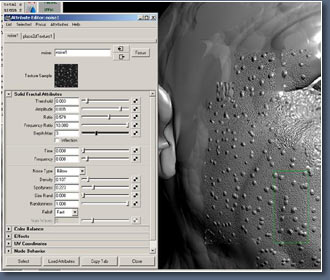 |
Using a noise texture this
time I made loads of spots, once I was
happy i've converted to file again and
put with other layers in photoshop.
|
|
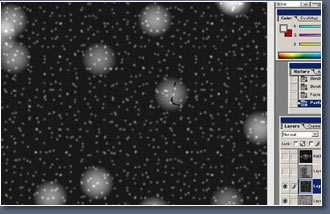 |
Here's my crazy spot texture
opened in photoshop and put with my
other layers.
|
|
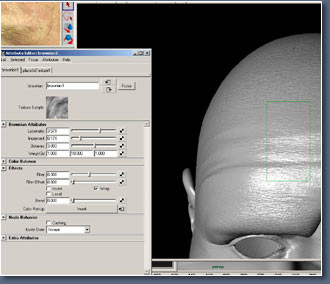 |
Next i've used a brownian
texture to make the very fine wrinkles
that you might see on the forehead or
around the neck. Converted to file texture
again.
|
|
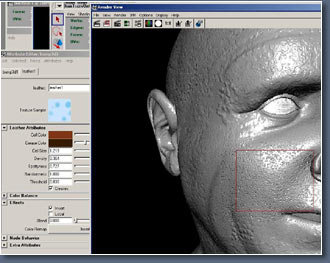 |
Now for some pot marks.
|
|
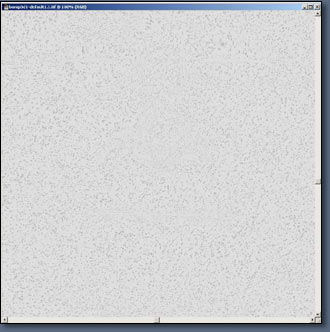 |
The pot mark texture opened
in photoshop; we are only actually going
to use it in a few places like the nose
and around his cheeks, we will erase
the rest.
|
|
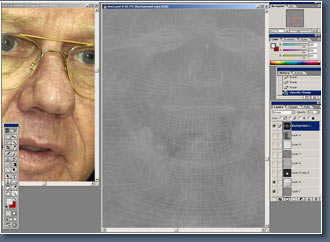 |
Now I have started to blend
the textures together, starting with
the first texture, and doing some test
renders at the same time to see how
its looking. erasing areas of the textures
and blending it with my 50% gray layer
right at the bottom using soft light,
or multiply or overlay.
|
|
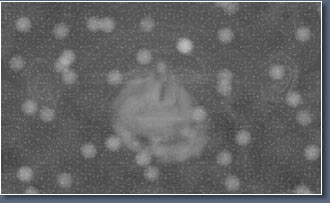 |
Now looking at the spot texture,
we of course only want some random spots
and bumps here and there so I will be
erasing most of them.
|
|
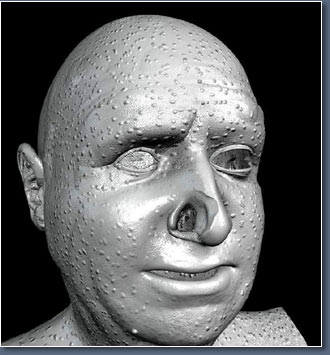 |
Now we need to be making
lots of test renders while we work on
the bump map, there's only really a
few areas of this spot map that I want
to keep. I like the big lump that's
above his left eye, i'll probably try
and keep that in.
|
|
 |
I've started fading out areas
of the spot map. You see i've tried
to keep the lump over his eyebrow.
|
|
To blend different bump layers
together try using soft light or overlay
with opacity just experiment and see
what works best.
|
|
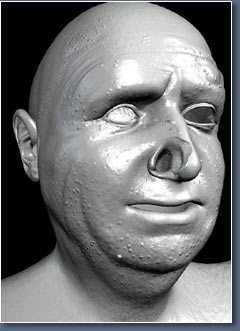 |
My spot map with areas faded,
poor old guy he's got loads of spots,
but your hardly see them in the final
texture.
|
|
 |
Now playing around with the
fine wrinkle layer its only really useful
in a few places.
|
|
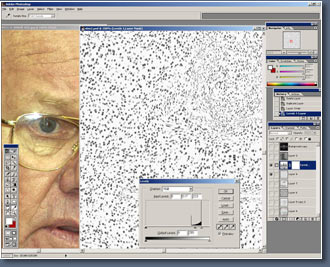 |
Now the pot mark layer i've
used levels adjustment to make the
spots darker. then blended them with
the other layers.
|
|
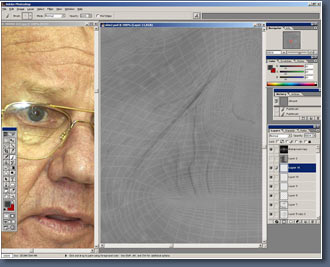 |
Now on a new layer i've started
painting in some wrinkles using a small
brush and low opacity.
|
Now here's a little tip that
can help painting maps a little easier.
I render out a simple baked texture,
the lighting I used was Dr Emmanuel
Campin's GI Joe lighting dome (Link).
if your going to try baking a texture
with a lot of lights, it can take a
while so do it at night or something
when your not using your pc.
|
|
| |
|
|